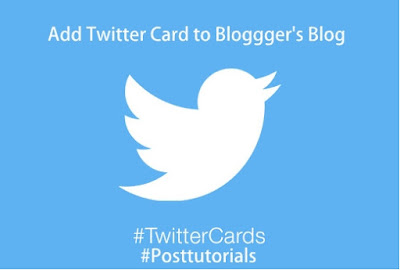 |
| How to add Twitter Card in Blogger's Blog 2016 |
How to Add Code in Blogger :
Go to Blogger.com and Login with your Google Account and Going to the Template section of your Blog . Find the Following code (<Head>) Just Copy and paste this Code into your blogger's template head section :
<b:if cond='data:blog.pageType == "item"'>
<b:if cond='data:blog.postImageThumbnailUrl'>
<b:if cond='data:blog.metaDescription'>
<meta content='summary' name='twitter:card'/>
<meta content='@Posttutorials' name='twitter:site'/>
<meta content='@Posttutorials' name='twitter:creator'/>
<meta expr:content='data:blog.pageName' name='twitter:title'/>
<meta expr:content='data:blog.metaDescription' name='twitter:description'/>
<meta expr:content='data:blog.postImageThumbnailUrl' name='twitter:image:src'/>
<meta expr:content='data:blog.homepageUrl' name='twitter:domain'/>
</b:if>
</b:if>
</b:if>
Now don't forget to change PostTutorials With your own Twitter Username .
<!-- adsense -->
Requirements:
You have to add at least One description in your post in the description box on your post edit page . and One image in your post manually otherwise your card will not work properly.
Check your Card Validity :
You can check your Twitter card Validity here : Preview Tool
If you like my post then Like and share on your profile thanks.
<!-- adsense -->
Requirements:
You have to add at least One description in your post in the description box on your post edit page . and One image in your post manually otherwise your card will not work properly.
Check your Card Validity :
You can check your Twitter card Validity here : Preview Tool
If you like my post then Like and share on your profile thanks.






No comments:
Post a Comment
For any Questions Comment below