Many of our friends who never knows how to show the My Computer icon on desktop in latest Windows version. First of all, I'll request Microsoft to make my computer icon default in latest windows for whom peoples. Who can't know about this so directly I'll share this how to do this in simple steps but first of all windows is fully activated its required condition for personalizing your computer setting so first activate your window in straightforward, and easy steps go to this link:
Now see the instruction to do this possible:
just Click on Window icon in the left corner of your screen
> Click on setting
> Go to the Personalization
> Click on themes option;
> Desktop icon setting
now you have to see the window with default seeing just click o the desktop icon desktop icon has been displayed on the desktop quickly
- Note:
After activating the window, you can see all these options. Otherwise, you are not able to customize all these setting in window 10. I am using windows ten so Its for Windows 10, setting only

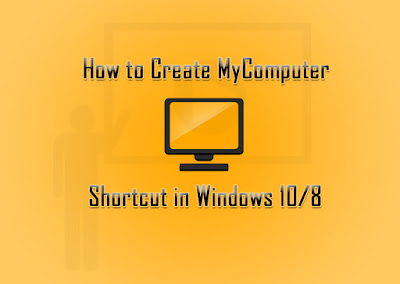




No comments:
Post a Comment
For any Questions Comment below