Most of the people who had a blogs or tutorials websites get confused when they want to add code to a web page or post. Simple code can expand a page size and beauty, so this is the most and old method and script, but I'll apply this on my blog. So I'll feel better with this scenario, and now I'll show you how to add syntax highlighter on blogger for high code lightening this is too much easy and Useful and easy to use lets goo.
All of the codes in One place Simply Add given Below code to the blogger and enjoy.
- Steps to add Script in Blogger Blog:
- Go to blogger.
- Open Template Option.
- Click on edit HTML.
- Find Head Closing tag </head> and Before this Code Paste the following code:
<link href="http://alexgorbatchev.com/pub/sh/2.1.364/styles/shCore.css" rel="stylesheet" type="text/css"></link><link href="http://alexgorbatchev.com/pub/sh/2.1.364/styles/shThemeDefault.css" rel="stylesheet" type="text/css"></link><script src="http://alexgorbatchev.com/pub/sh/2.1.364/scripts/shCore.js" type="text/javascript"></script><script src="http://alexgorbatchev.com/pub/sh/2.1.364/scripts/shBrushCpp.js" type="text/javascript"></script><script src="http://alexgorbatchev.com/pub/sh/2.1.364/scripts/shBrushCSharp.js" type="text/javascript"></script><script src="http://alexgorbatchev.com/pub/sh/2.1.364/scripts/shBrushCss.js" type="text/javascript"></script><script src="http://alexgorbatchev.com/pub/sh/2.1.364/scripts/shBrushJava.js" type="text/javascript"></script><script src="http://alexgorbatchev.com/pub/sh/2.1.364/scripts/shBrushJScript.js" type="text/javascript"></script><script src="http://alexgorbatchev.com/pub/sh/2.1.364/scripts/shBrushPhp.js" type="text/javascript"></script><script src="http://alexgorbatchev.com/pub/sh/2.1.364/scripts/shBrushPython.js" type="text/javascript"></script><script src="http://alexgorbatchev.com/pub/sh/2.1.364/scripts/shBrushRuby.js" type="text/javascript"></script><script src="http://alexgorbatchev.com/pub/sh/2.1.364/scripts/shBrushSql.js" type="text/javascript"></script><script src="http://alexgorbatchev.com/pub/sh/2.1.364/scripts/shBrushVb.js" type="text/javascript"></script><script src="http://alexgorbatchev.com/pub/sh/2.1.364/scripts/shBrushXml.js" type="text/javascript"></script><script src="http://alexgorbatchev.com/pub/sh/2.1.364/scripts/shBrushPerl.js" type="text/javascript"></script><script language="javascript"> SyntaxHighlighter.config.bloggerMode = true;SyntaxHighlighter.config.clipboardSwf = 'http://alexgorbatchev.com/pub/sh/2.1.364/scripts/clipboard.swf';SyntaxHighlighter.all();</script><script type="text/javascript">if (window.jstiming) window.jstiming.load.tick('headEnd');</script>Now Save Your Template by Clicking On Save Template Button.
You can Add Your Code By These Attributes
<pre class="brush:html"><h1>PostTutorials</h1></pre>When You Can Add This Code Then the Out Put Is been Shown Like this :
Note : The Code you have been added in the highlighter is must be an Encoded .PostTutorials
- SEO KEYWORDS:
- google blogger code highlighting
- how to use syntax highlighter in blogger
- how to add syntax highlighter to blogger
- code highlighter WordPress
- code highlighter jquery
- syntax highlighter
- google prettify
- WordPress

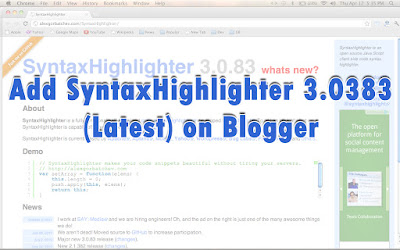





No comments:
Post a Comment
For any Questions Comment below