Welcome to PostTutorials Blogger Training Part 1. I am Just Started to teach you the blogging Method and the all of secrets and SEO from A TO Z.Well, I am Blogger from some previous years and finally, decide to share skills and experiments of my career. I hope all of you will enjoy get knowledge from PostTutorials and also give us a piece of Knowledge we never know; I do not want to discuss anymore so let's go and start.
- Requirements for Creating a blog:
You must have a knowledge of Basics of HTML and CSS then you'll quickly get started with blogger. You have better Goal of setting up a blog and the Content for creating a successful blog . for example Tutorials, Poetry, Templates and much more. Knowledge of English language.
These are some basic requirements for blogging.
- Creating your first Blog:
Blogger asks you to create permanent Google+ Profile or Blogger Profile; Its depend on you what type of template you want.
Create a profile and click continue.
Click on a new blog on the left side of the main Dashboard.
- Setting for Blog:
Set Address for your blog.
- Tip:
Select unique name who compare with your contents its make users to find us easily and In searches top of the Google search results.
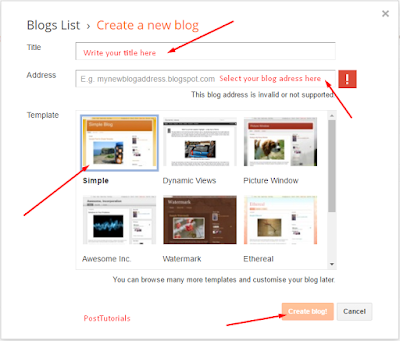 |
| Setting screen shot for creating Blog |
Now you are done with creating blog. Stay with us and up to date with us to get more parts of creating a professional blog.

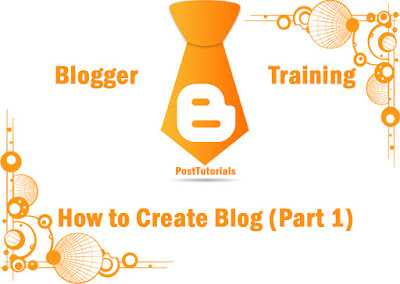





No comments:
Post a Comment
For any Questions Comment below