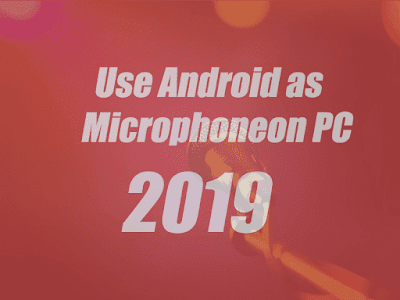 | |
|
This is the Big Tutorial for all of my friends Who will never purchase a Good microphone for PC. Today I'll share a way to Communicate via USB WIFI And Bluetooth Devices On PC. You can change your Android Phone as Mic for a Laptop or your personal computer.As well.
You can use it for Skype call facebook call and you can use it for Different methods from phone to Pc. So Let's start the session for Using your Android smartphone as Mic on your Pc/Laptop.
Things you Need for this Purpose are:
1: Android Phone
2: USB Cable ( For Connecting your phone with PC )
3: Computer
First of all Install WOMIC Android application on your smartphone. WOMIC Android Application (Click here to download From Google play)
After Installing this app open it and Go to settings.
Set you Transport to USB.
Set your own Control and Media port.
And on him last You can see the Audio source. This is the source option in which what you want to share on your Computer . See the given screenshots below for More Info. You can also leave as default your Audio source to Use as Mic.
After doing all these settings.
Also check: How to Install a New Software in Windows Phones 2017
Now Download and install a WOMIC Desktop client from here( Download WOMIC)
Install this software on your Laptop/Pc After installing this Download the WoMic driver from the same link given above for downloading the desktop client.
Install all components Reboot your Pc Then open womic desktop client and In the options Set your ports as same on you'll set on your Android Phone.
Connect your phone Via USB,
Go to Connect and select USB click Ok.
Your Phone will prompt for some option for Pc Allow for always and Your Connection will be done with Phone from Pc. Now you Can Use Your Phone as Mic. You can check your Connection By Selecting Paly on speakers. Now, what you can talk played on speakers.
If You can face any error you can contact me or Comment below for Quick help.
Thank you if you like this Please like and Subscribe it on Social networks.






No comments:
Post a Comment
For any Questions Comment below