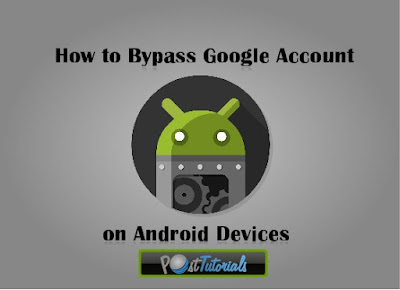 |
| How to Bypass Google Account (FRP) On Android Without OTG 2017 |
Steps to Unlock your Android Phone without Google Account.
This May Works on
Qmobile (Checked by Me)
Samsung
Huawei
And all other Android devices with this security.
First of All Power On Your Phone
Select Language
You must have a Wifi Connection to do this.
Connect your wifi Connection
Click next
After checking connection and Software updates, The login screen of Google account will appear.
Click on email option And just check your Android keyboard and find the Worl Icon on the left bottom side of the keyboard. Just pressed a World icon and it will appear a setting option for your keyboard just open the configuration.
 |
| Android keyboard Screenshot |
Click on the right top bar of the Personal dictionaries Section and open the Licences option.
Double click on the any of the word of Licence text .and click on the search button on the top section it will open the Google search results. Now just search the setting I the search bar and the android setting will appear open it and Now Reset your phone . after the restart with reset your Phone will bypass and skip the Google account verification.
Watch the official video of Posttutorials on youtube for This tutorial;
Coming Soon.
Thanks for reading and visiting us If you like us, please share and like us on Facebook you can also send a solution for your problem by email or in contact us page.
Coming Soon.
Thanks for reading and visiting us If you like us, please share and like us on Facebook you can also send a solution for your problem by email or in contact us page.






No comments:
Post a Comment
For any Questions Comment below