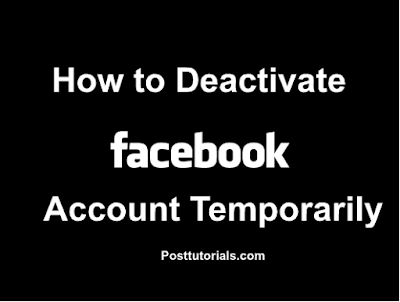 |
| How to Disable Facebook account Temporarily |
You are tired of Facebook.
Anyone disturbed you on your account.
If any there is no specification for the closing your account. Its depend on your will if you want to close them then Close Quickly. There is two option for you to get you out from your account. If you want to go out for some time, Facebook allows and save your data for you. If you want to come back, you can access your account at a particular time. Else you can choose permanently delete your facebook account then there is no option to get your data or account back . and you'll never access to your account ever so Choose your option after thinking too much :P
Lets goo and follow the Following steps:
Go to Facebook.com.
Log into your account.
Click on the top right bar in your Account. (on Inverted arrow) ,
Click on setting ( Screenshot 1.1 )given below:
 |
| Disable facebook account step 1 (Screenshot 1.1) |
In the setting, bar >, in General, >
You can backup your Facebook data, e.g., Images videos, everything you have on your account.
(Screenshot 1.2) given below for reference:
 |
| Backup Facebook data screenshot 1.2 |
Now click on the Security bar > at the last you can see the option:
> Deactivate you account.
Click on Deactivate your account.
Facebook want to log in again to your account, and the following reasons listed for account disabling:
- This is temporary. I'll be back.
- I have another Facebook account.
- I have a privacy concern.
- I get too many emails, invitations, and requests from Facebook.
- My account was hacked.
- I don't understand how to use Facebook.
- I spend too much time using Facebook.
- I don't feel safe on Facebook.
- I don't find Facebook useful.
- Other, please explain further:
Source (Facbook.com)
Choose your option and if you have a different problem then write in the message box just below the following list in you account.
Many other options is available for example:
For your groups, you have created.
Your pages applications.
And optional to log in to Messenger.
All the options are listed in the (Screenshot 1.3)
Click on Deactivate your account.
You are done with Deleting your account or disabled your account permanently.
Conclusion:
Choose your decision after clearing your mind. Your one click to delete your account forever. Facebook can't give an opportunity to get back your account. If you can choose, your account delete. If you can choose, disable you can access your account after three months.
Thanks if you like this, please like us. If you have any problem, then comment and share on social networks to help your friends.







zAbarDast
ReplyDeleteThank u Sir
Delete