Hello Guys, Today I would like to share with you the method of Getting Youtube and Google+ URL Without Any Subscribers.
I'll Get it in 5 to 10 minutes Only The amazing thing is that since this experience, I do not know about this Method or trick anything you'll say this.Now let's start with the simple and easy steps if you can not understand my English article You must see the given below video of Getting Youtube Channel URL Quick.Sometimes people's got bored with long youtube URL and google+ id and struggled to gain subscribers and much more for getting access to create youtube custom URL.Well don't worry guys Now I am here to help you outlets start to the Tutorial.
Url Like this:
- https://plus.google.com/u/0/+PosttutorialsBlogspotdotcom
First of All, You have to create Youtube Channel, But the Condition is that You'll Create the channel from the Already Registered Account in the Youtube Account after Clicking on setting gear icon On the last You can see the link,
- Create New Channel
After Click on this Create Channel and Fill all the Requirements For Channel. Make sure Created Channel is Looking Good After Creating channel full customized When You'll Add the Profile Picture or the Youtube Channel cover then Youtube's Popup Message has shown For Going to edit this information on Google+ Page Then Click on the GO TO THE GOOGLE+.
When Page fully loaded then Just, You have to Verify your Website, Don't Worry if you do not have a High-level domain.
Just Go to the Blogger.com
Login to Your Google Account And Just Created, the New Blog, Name the Blog and Choose Template and Create it.
After Creating the blog Go to the Google Web, faster Tools to Verify Blog/Website Ownership if you have already Done it Then You do not need to do this Just add the Website on Google+ Page After Adding Your site in Webmaster tools.
Also see:
- How to Verify Blog/Website Ownership With Webmaster
Click on Linked Website Then Click on the Verify Website After Clicking and Successful Linked Account. If unsuccessful then Make sure you have Added Website to webmaster tool.
If satisfied Wait and refresh the Page until The Message
- Your Channel Has been Eligible for Custom Url
Click to Getting URL and Create a Custom Url Free without any subscriber .it will create the Your Youtube and Google+ Both Pages Custom URL is being same
Enjoy Guys Thanks For Visiting us If you Like us Click Share and Subscribe Our Youtube Channel.
- SEO KEYWORDS:
- my youtube channel URL,
- how to change youtube channel URL,
- how to change Youtube URL 2016,
- youtube advanced account settings,
- youtube URL switch 2016,
- youtube channel configuration,
- how to change youtube URL again,
- change custom URL youtube,


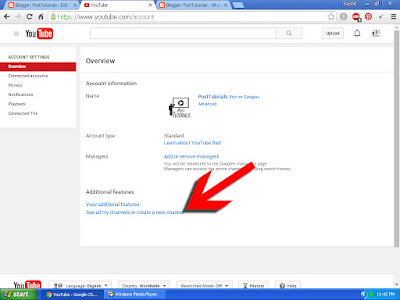
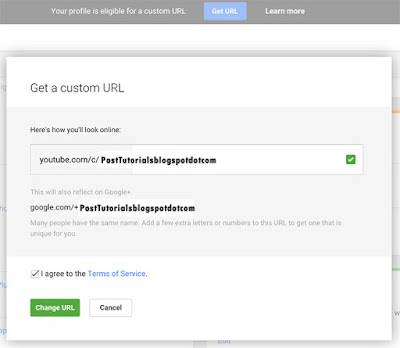














No comments:
Post a Comment
For any Questions Comment below